Relate
Allows you create relationships. Data relationships that is, this doesn't help your online dating game much, if at all.
Preview
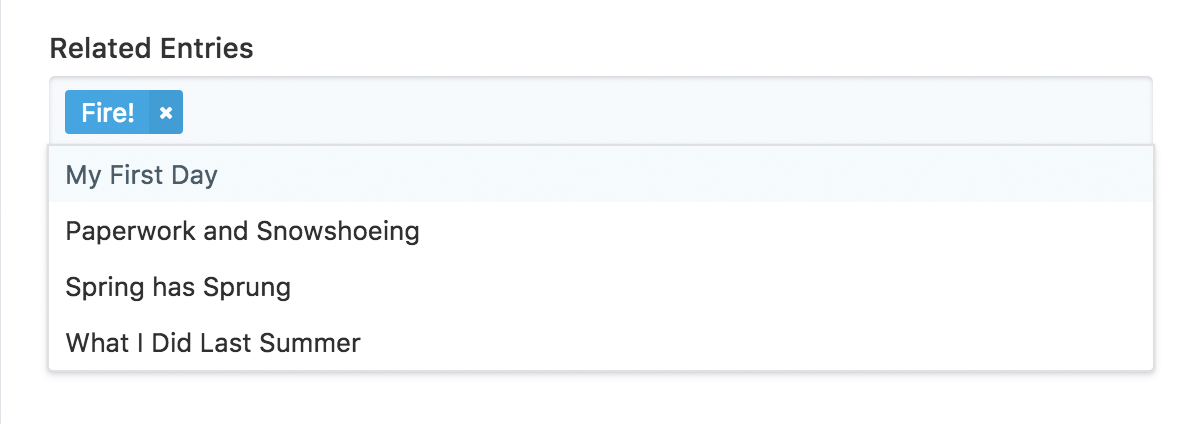
Relationship Types
You can relate any of the base Content Types, each of which with its own specific fieldtype. They all extend this core Relate fieldtype.
- Taxonomy - for Taxonomy Terms
- Collection - for Entries
- Pages - for Pages
- Users - for Users
- Assets - for Assets (it doesn’t extend this Relate fieldtype)
Display Modes
The Relate field can be displayed in two different modes. Both are functionally the same, just with a different UI.
Tags mode (the first field in the screenshot) is a more traditional tagging syntax. It will refine the selections as you type.
Panes mode (the second field) shows the available values and selections in separate fields.
Settings
This fieldtype supports the following settings in addition to the defaults.
|
max_items
integer |
The maximum number of items that may be selected. Setting this to |
|---|---|
|
sort
string |
Sort the suggestions by |
|
label
string |
How the values should appear. You may use variables within the string, eg. |
|
mode
string tags |
Available UI modes are |