Extending the Control Panel
Creating pages in the control panel using a Controller is all well and good, but wouldn't it be nice if there was an easy way to access them? The Control Panel's navigation bar isn't just for core items. You are able to add your own items in there, too.
Overview
Statamic emits a cp.nav.created just after the Control Panel’s navigation gets created. This event passes along
the Statamic\CP\Navigation\Nav singleton. Any items added to this class will be reflected in the navigation bar.
Adding Items
Adding a navigation item should be done in your Listener file.
Let’s assume we’re creating a Store addon, which has products and orders. We’ll want to create a navigation item like this:
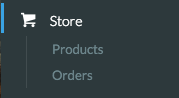
To do that, we’ll add the following code to our listener:
<?php
namespace Statamic\Addons\Store;
use Statamic\API\Nav;
use Statamic\Extend\Listener;
class StoreListener extends Listener
{
public $events = [
'cp.nav.created' => 'addNavItems'
];
public function addNavItems($nav)
{
// Create the first level navigation item
// Note: by using route('store'), it assumes you've set up a route named 'store'.
$store = Nav::item('Store')->route('store')->icon('shopping-cart');
// Add second level navigation items to it
$store->add(function ($item) {
$item->add(Nav::item('Products')->route('store.products'));
$item->add(Nav::item('Orders')->route('store.orders'));
});
// Finally, add our first level navigation item
// to the navigation under the 'tools' section.
$nav->addTo('tools', $store);
}
}
Removing Items
You can also remove items (as of 2.7.2). An example of why you might want to do this is to replace an existing sidebar section with something custom.
For instance, you might want to replace the nested collections with top level ones.
class CollectionWangjanglerListener extends Listener
{
public $events = [
'cp.nav.created' => 'wangjangle'
];
public function wangjangle($nav)
{
// Remove the items. Dot notation is supported for nested items.
$nav->remove('content.collections');
// Add as necessary...
$nav->addTo('content', function ($item) {
$item->add(Nav::item('Blog')->route('entries.show', 'blog')->icon('book'));
$item->add(Nav::item('Events')->route('entries.show', 'events')->icon('calendar'));
});
}
}
The NavItem class
Each item you see in the navigation is an instance of the Statamic\CP\Navigation\NavItem class. Each instance may
contain its own collection of NavItem objects, and so on, letting you create nested sets of navigation.
Basic API
In the code example, you’ll notice Nav::item(). This is simply a shortcut to creating a new instance of Statamic\CP\Navigation\NavItem.
So, fire up a Nav::item('foo') then go ahead chaining with methods below:
| Method | Description |
|---|---|
name |
The key used in the navigation tree. |
title |
The label to be shown in the navigation. If left blank it will title-case the name. |
url |
The href of the link to be rendered. |
route |
A shorthand to set the url based on a route. |
icon |
The name of the icon to render. Icons are only displayed on top level nav items. |
badge |
Add a badge. Useful for displaying something like an “unread count”. |
add |
Add a child item to the item. You can pass a NavItem or a closure, like the code example above. |
remove |
Remove a child item. Dot notation is supported to access nested child items. |
get |
Get a child item. Dot notation is supported to access nested child items. |
children |
Get the child items. This will be an Illuminate\Support\Collection instance. |
Icons
The Statamic CP uses Entypo for icons. When using $item->icon($name), you can pass any name available.
To see the list of icon names available, head to the Entypo website where you’ll see all the icons. Find the one you like, inspect the source and the filename will be there.
Hiding the Navigation
If you’d like your view to span the entire width of the page, you may hide the navigation by:
- Yielding a
hide-navclass in thecontent-classsection. - Overriding the
nav-mainsection with nothing.
(Needs to be something. Empty strings won’t work, but a comment will.)
@extends('layout')
@section('nav-main', '<!-- -->')
@section('content-class', 'hide-nav')
@section('content')
<!-- your view -->
@endsection