The Cascade
What is the Cascade?
Statamic’s unique data structure gives you the ability to set and override data, variables and settings alike, as you traverse deeper into your file structure.
To best illustrate the Cascade, we’ll use the example of a blog post that contains a list of related posts.
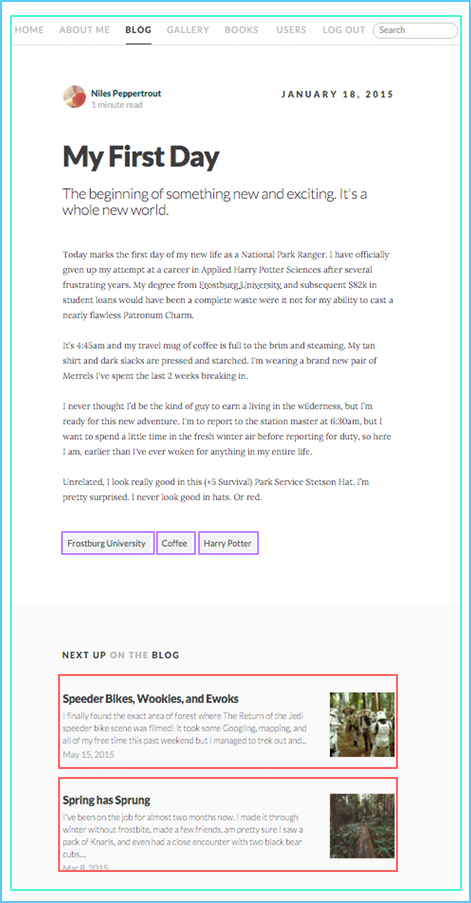
Here we can see a number of scopes, outlined beautifully with multicolored lines.
Firstly, the outermost scope (blue) will contain your Global variables.
Then heading inwards (green), we arrive at the page scope. This level will contain variables associated with
data at the current URL. In our example, we’re on the “My First Day” entry’s URL. This means that all the
variables inside that entry will be available. Need the title? Use {{ title }}. There’s no need to use something
like the {{ get_content }} tag to retrieve the data manually.
This is also the first time you may see the cascade at work. Let’s say there’s a global variable named overview.
If your entry also contains an overview variable, the global will be overridden. Depending on the situation,
this could be beneficial or frustrating. We’ll learn how to combat this later.
Moving further inwards, we have two Tags being used. A Relate tag for taxonomy terms (the terms being represented by purple outlines), and a Collection tag (entries in red).
Both of these would follow the same rules of the Cascade. Within either of these loops, their variables would override
the parent. For example, the entries (red) display their titles using {{ title }}. Inside the first red block,
{{ title }} would output Speeder Bikes, Wookies, and Ewoks, where outside that loop, {{ title }} would output
My First Day.
Bypassing the Cascade
The Cascade can be a wonderfully useful thing, until you’d rather go around it. For example, when dealing with “missing” fields inside loops.
In this example, the page contains a tags field for showing taxonomy terms. If we were to try to use the tags field
in the collection loop (red), and one of the entries didn’t have a tags field, it would actually use the tags from
the page scope.
To ensure that the collection tag only ever uses variables from the entry in the current iteration of the loop, we can explicitly “scope” the variables.
{{ collection:blog scope="post" }}
<div class="post">
{{ post:title }}
</div>
{{ /collection:blog }}
The other popular example of bypassing the cascade is when you want to access a parent variable. For example,
when you’re in a collection loop and you’d like to get a value in the page scope.
Well, variables in the page scope are actually aliased into the page variable. So at any point, you can access
page level variables by doing {{ page:variable_name }}.
<h1>Our trip to {{ title }}</h1>
{{ collection:gallery location:is="{title}" }}
<img src="{{ image }}" alt="{{ title }} in {{ page:title }}" />
{{ /collection:gallery }}
Here we have a page where the title is where we went on vacation last summer. Italy sounds good. Then we loop over any
gallery entries where the location is in Italy. Within each image we want the alt tag to say what happened and where.
The gallery entry might have its own title of the event (Visiting the Colosseum) and then append in Italy.
Page Scope
To give you more control over the scope of your data, each URLs variables are aliased into the page scope. This means that you can access your page’s title with {{ page:title }} and {{ title }}, if it hasn’t be overridden in the local scope with another tag.
Reserved variables
You should always avoid overriding any of the Statamic-provided content variables. View the full list of system variables.
content is also a reserved name and shouldn’t be used as field name, for fields that aren’t strings.
Read more: https://docs.statamic.com/knowledge-base/yaml-error