Updating Statamic
Statamic is updated regularly, with an average release every other week. We never stop fixing bugs, adding features, and playing hopscotch with our adult neighbors. You can keep an eye on the Changelog or your Control Panel sidebar to see when new updates are available.
Via Command Line
Statamic has a command line updater. Just run the following command…
php please update
…and that’s it. It’ll make a backup, download the latest release, swap out the files, and clean up after itself, unlike guests at your annual Christmas party.
Via Control Panel
Statamic also has an updater in the Control Panel. When updates are available, users with Update permissions will see a badge in the sidebar nav with the number available. Clicking on that badge will take you to a magical, bountiful land flowing with updates and releases.
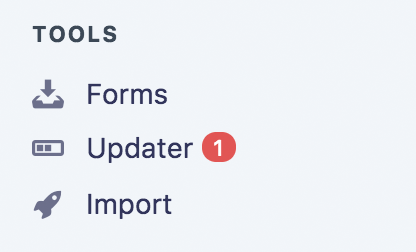
DIY Manual Updates
Manually updating involves the follow steps:
- Download the latest version from statamic.com.
- Replace your
statamic/folder with the newest one. - Run
php please update:housekeepingto perform any additional tasks that the updater would have taken care of automatically. - Run
php please update:addonsif you have any addons installed.
If you’re looking for how to upgrade from Statamic v1, check out the Migrating From v1 Guide.